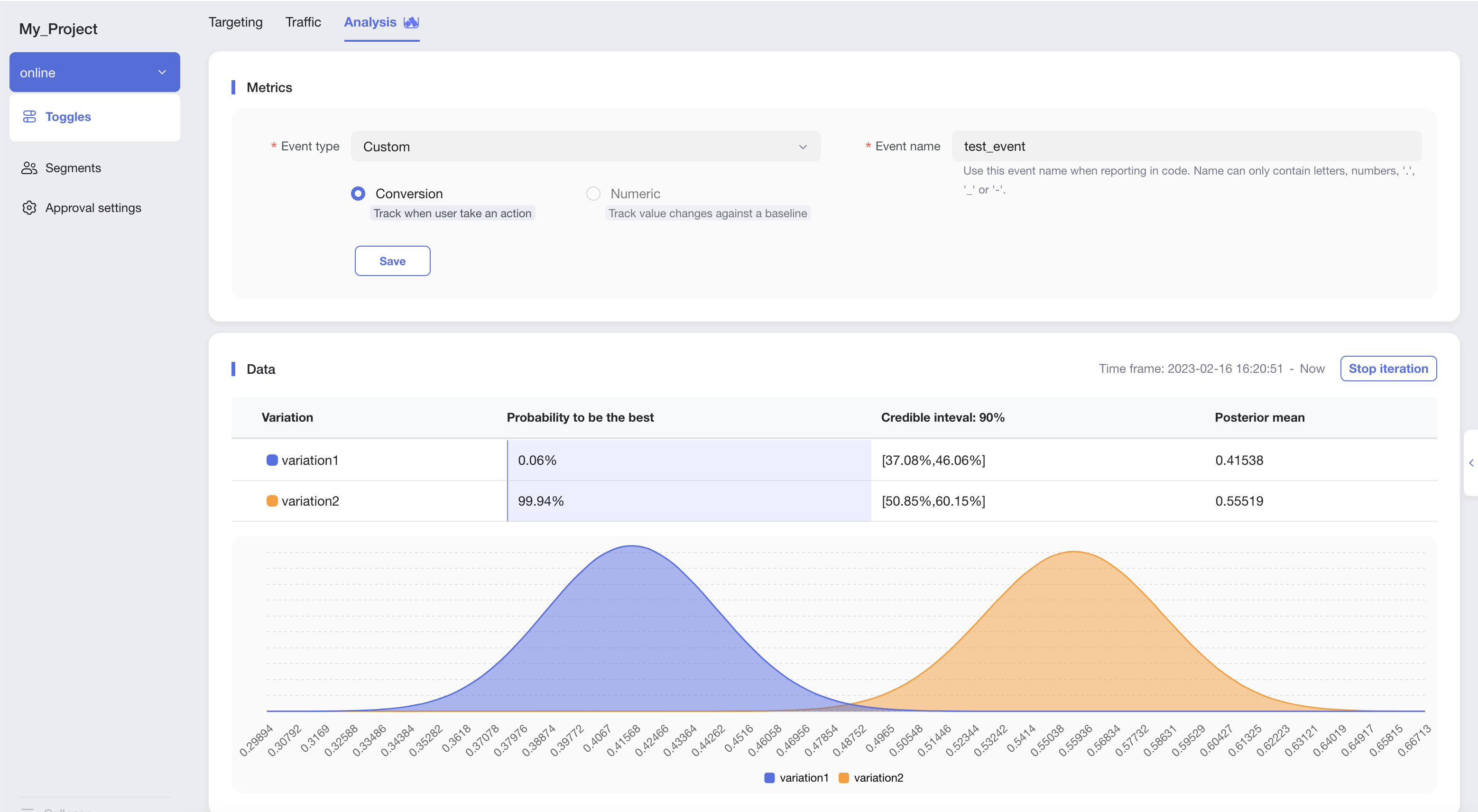Use metric analysis
We will guide you to use the metric analysis function of the FeatureProbe platform. By writing back-end/front-end programs, use the SDK to realize the data reporting of custom events, and view the analysis results on the platform.
Create a toggle on the platform
- Log in to the FeatureProbe demo platform. If you log in for the first time, please enter your email address. You can continue to use your email to access your data in the future.
- Click
+Toggleto create a new toggle.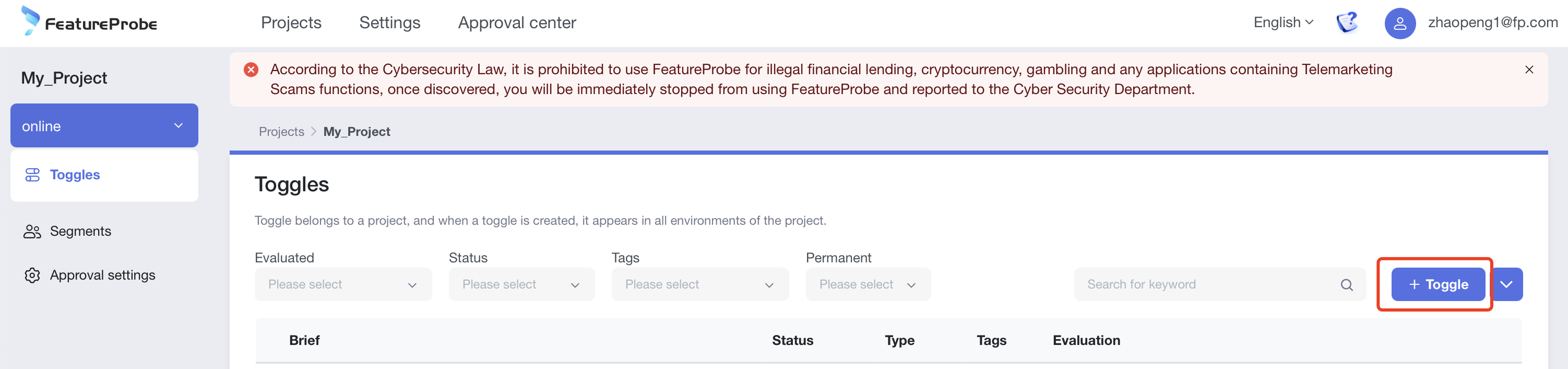
- Set the name and key to
custom_event, clickCreate and publish.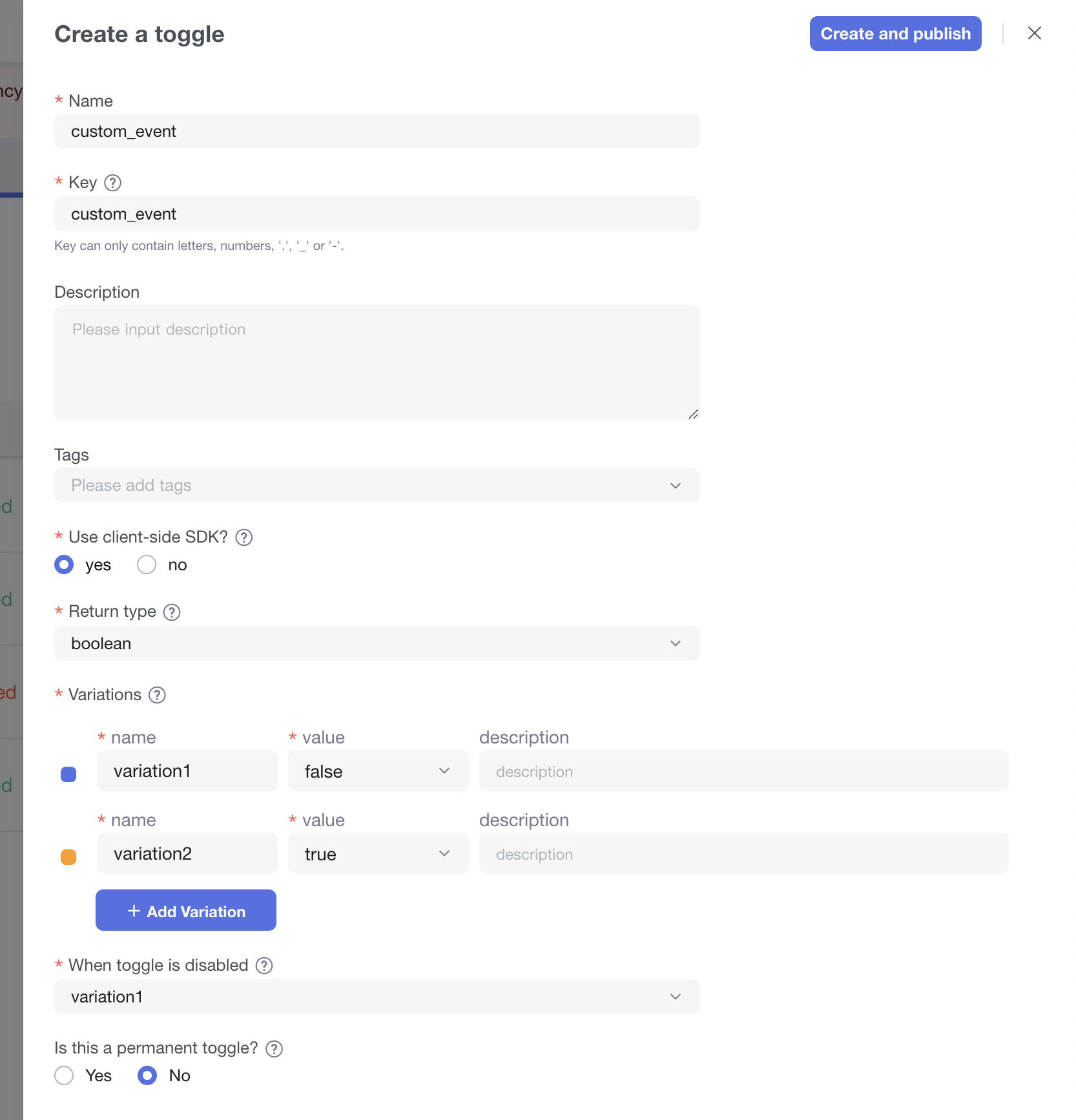
- Click
custom_eventfrom the toggle list to open the targeting details page.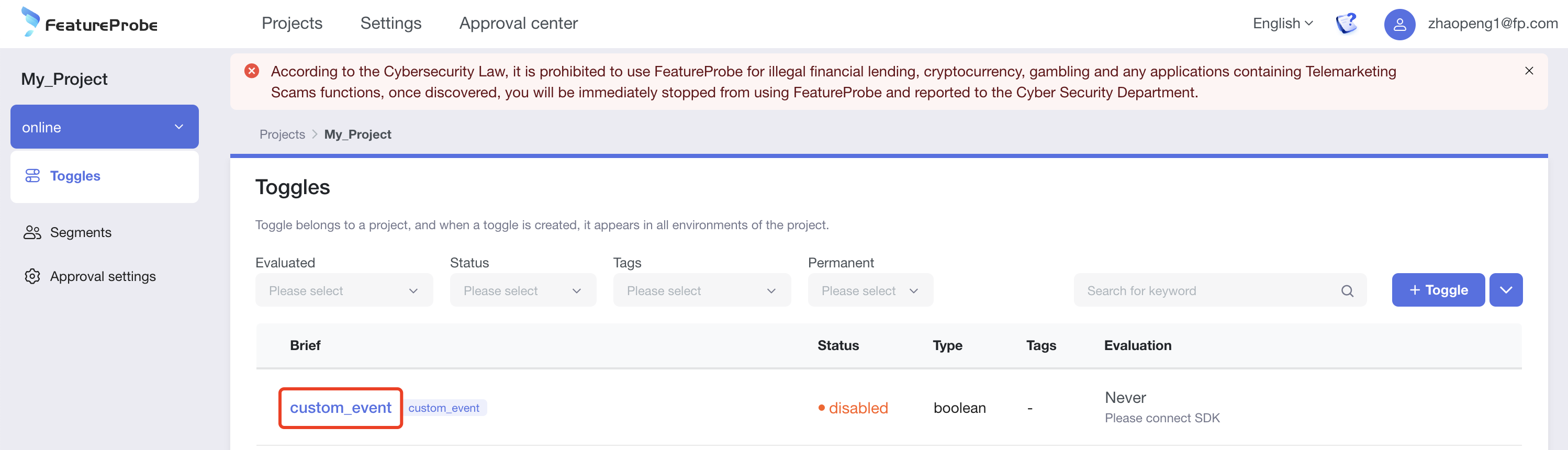
- Set the status to
enabled. Change the return variation of the default rule toa percentage rollout. Set 50% to variation1, 50% to variation2.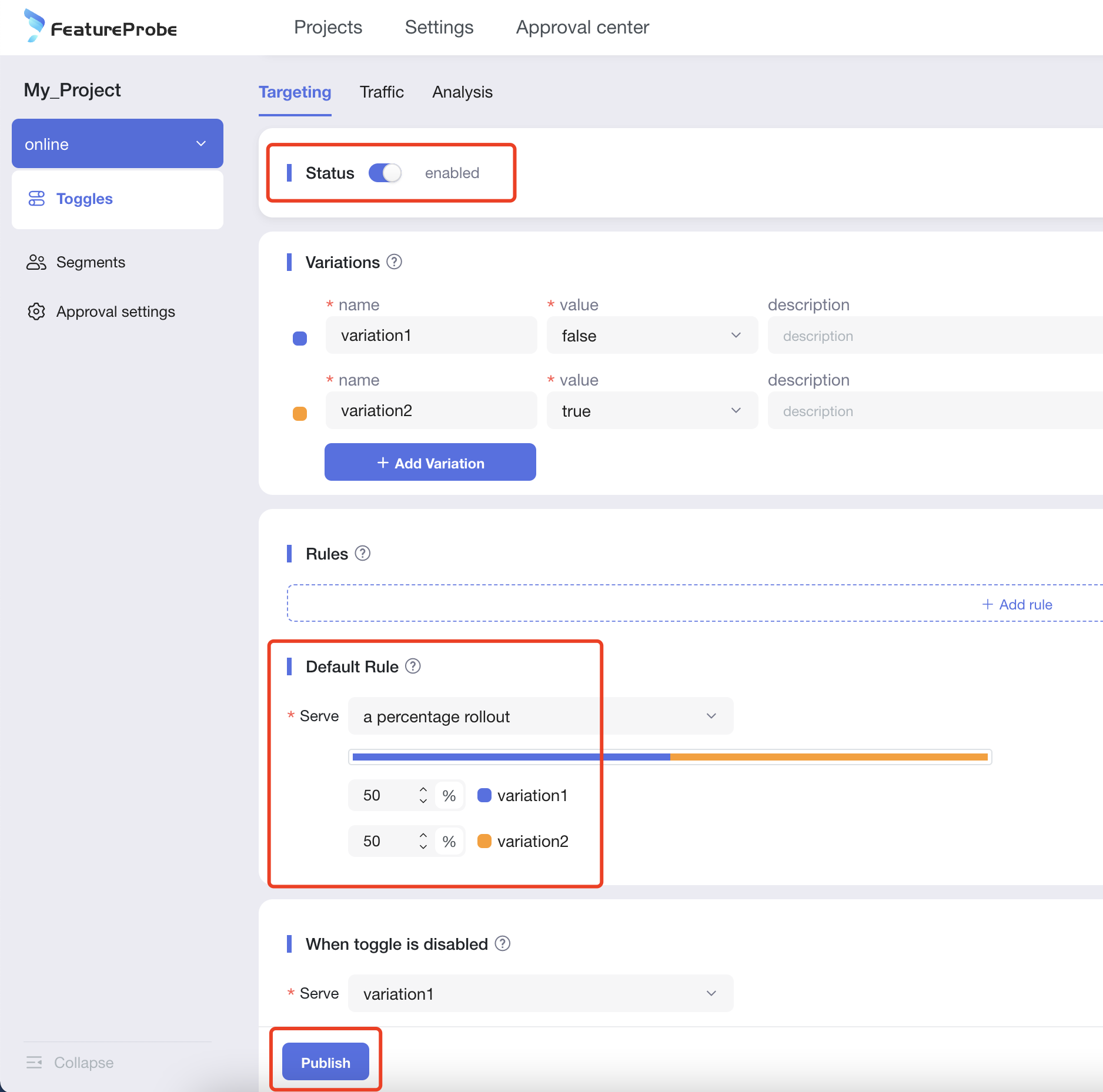
- Click the
Publishbutton below andConfirmthe changes.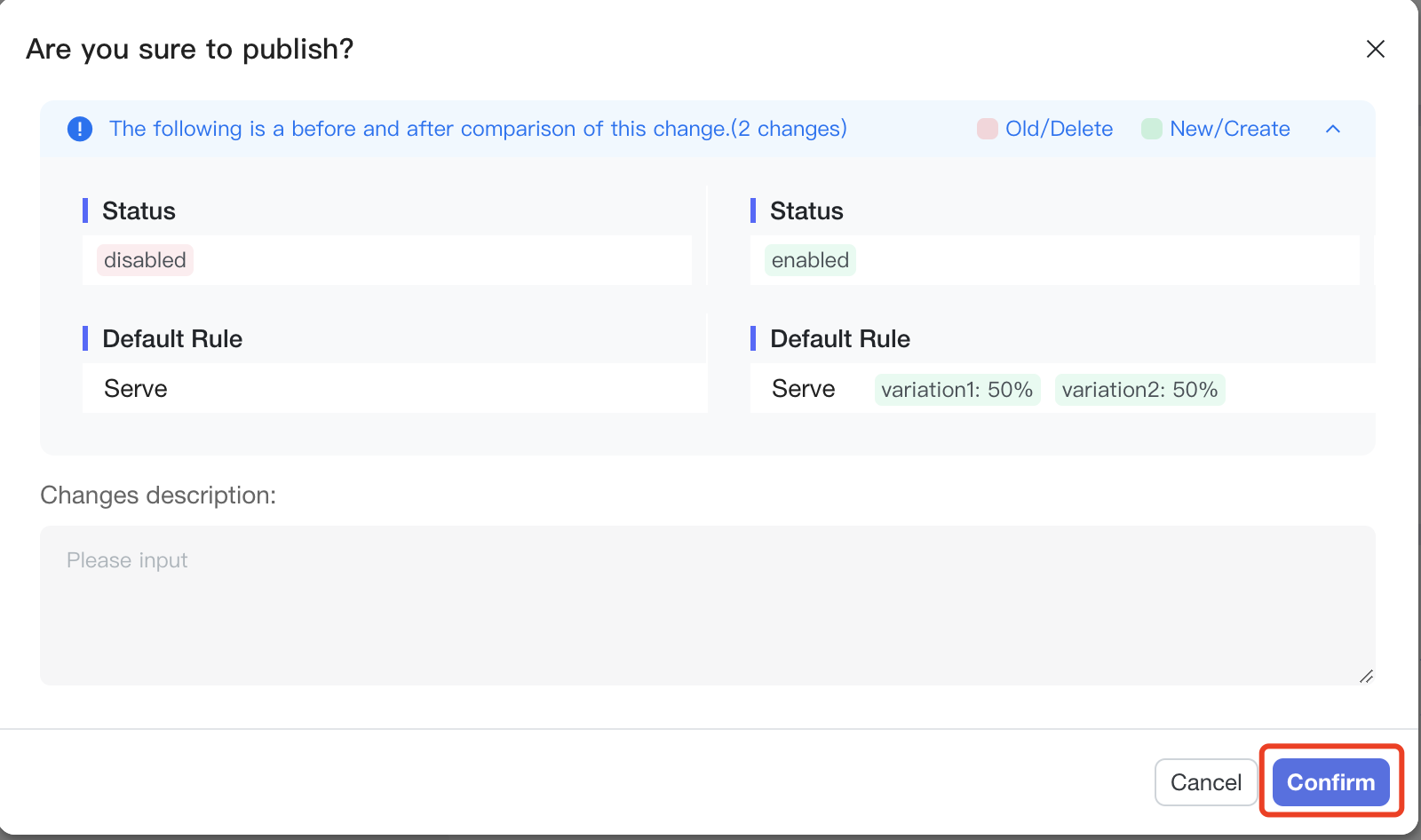
Save metrics and start iteration
Open the
AnalysisTab, Add a metric namedButton Click Conversion, select the metric type asConversionthen selectCustomevent type, configure the event name astest_event, and clickSave.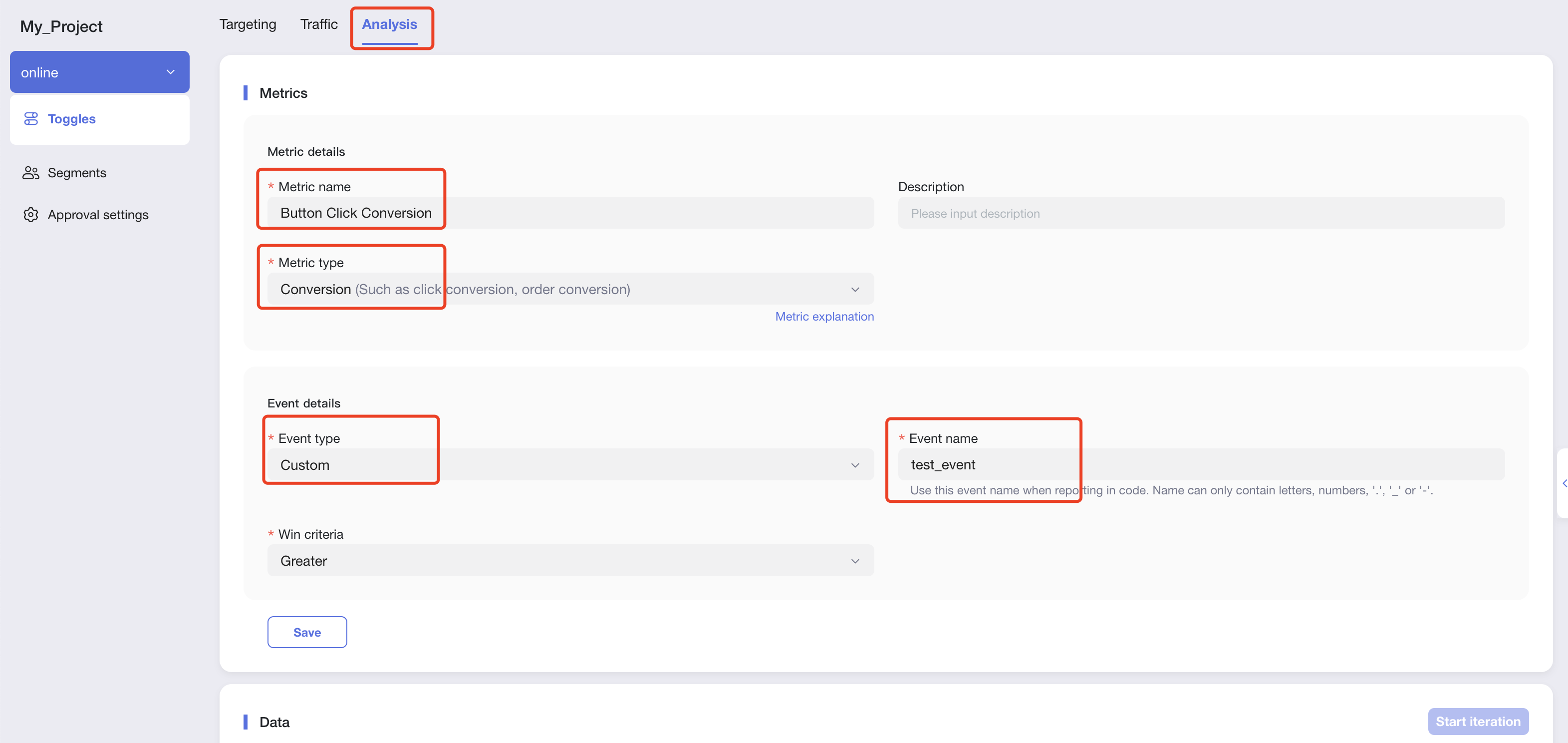
After the metric is saved successfully, click the
Start iterationbutton to start collecting data.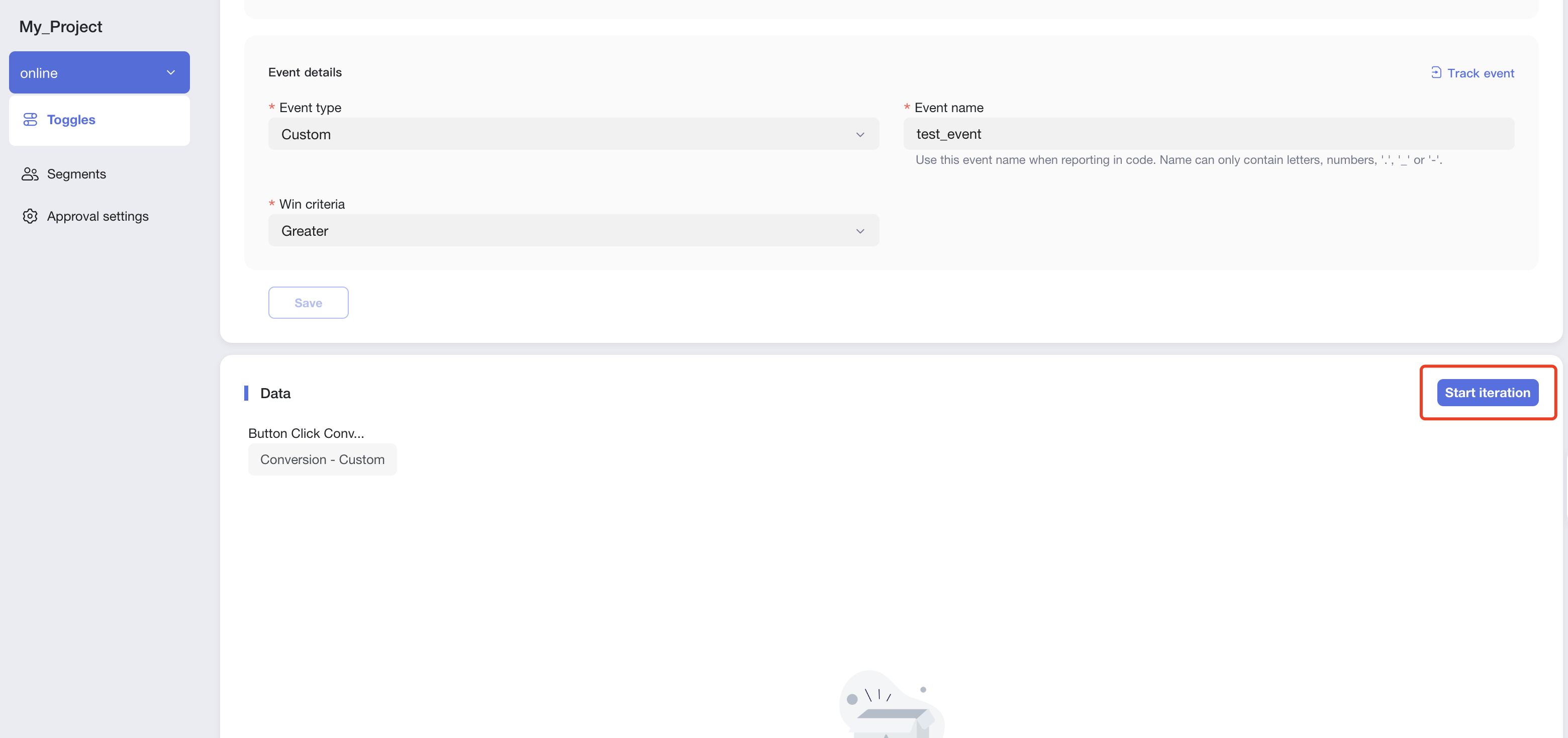
Control the backend program
We provide a backend code example, from which you can start to experience how the backend code report custom event.
Write code
- According to the language you are familiar with, download and open the corresponding back-end sample code.
- Java
- Go
- Rust
- Python
- Node.js
git clone https://github.com/FeatureProbe/server-sdk-java.git
cd server-sdk-java
Open src/main/java/com/featureprobe/sdk/example/FeatureProbeDemo.java file with an editor.
git clone https://github.com/FeatureProbe/server-sdk-go.git
cd server-sdk-go
Open the example/main.go file with an editor.
git clone https://github.com/FeatureProbe/server-sdk-rust.git
cd server-sdk-rust
Open the examples/demo.rs file with an editor.
git clone https://github.com/FeatureProbe/server-sdk-python.git
cd server-sdk-python
Open the demo.py file with an editor.
git clone https://github.com/FeatureProbe/server-sdk-node.git
cd server-sdk-node
Open the examples/demo.js file with an editor.
Open the FeatureProbe platform project list page, you can click
Projectson the toggle details page to open: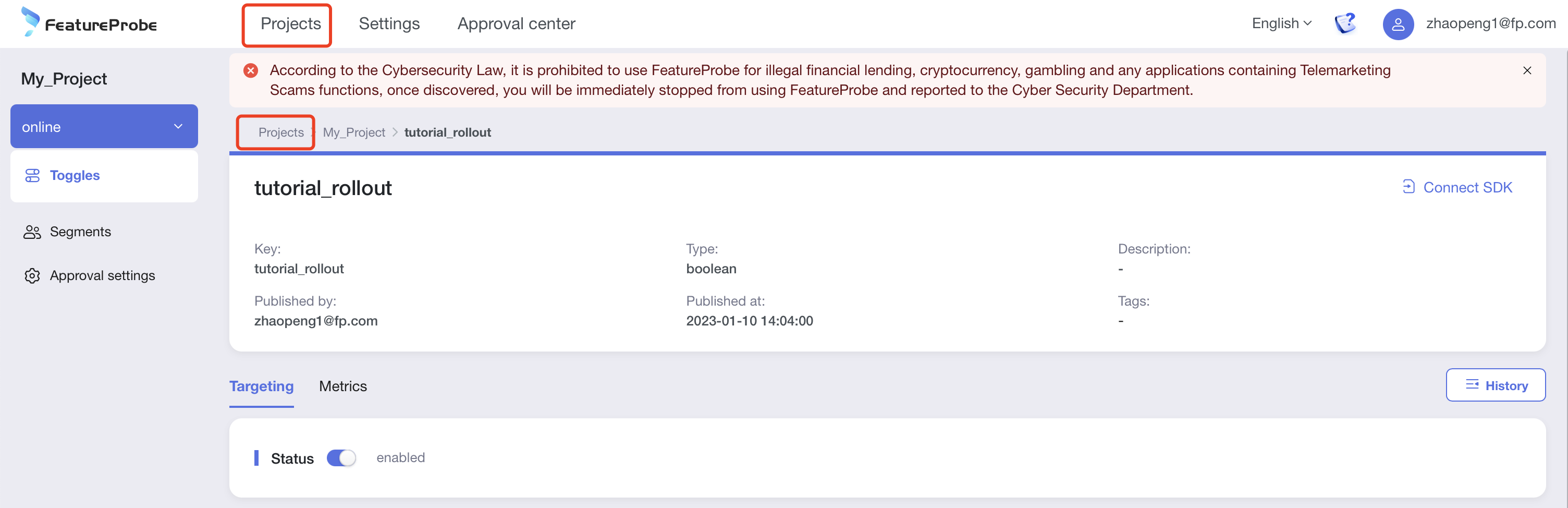
Copy
Server SDK Key.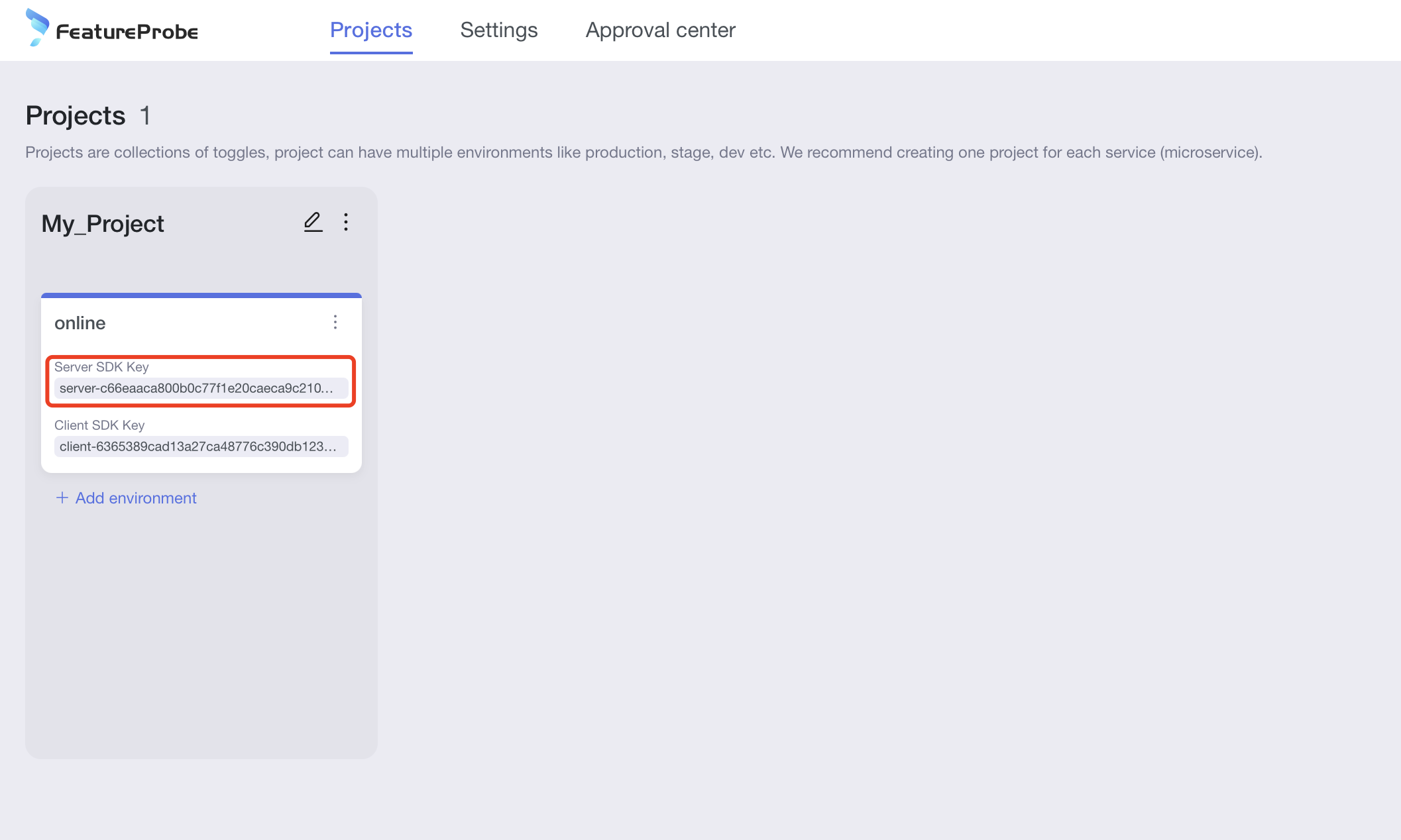
Fill in
Server SDK KeyandFeatureProbe remote URL("https://featureprobe.io/server") into the corresponding variables of the backend code.
- Java
- Go
- Rust
- Python
- Node.js
private static final String FEATURE_PROBE_SERVER_URL = "https://featureprobe.io/server";
private static final String FEATURE_PROBE_SERVER_SDK_KEY = // Fill in the server SDK key
config := featureprobe.FPConfig{
RemoteUrl: "https://featureprobe.io/server",
ServerSdkKey: // Fill in the server SDK key
RefreshInterval: 5000, // ms
WaitFirstResp: true,
}
let remote_url = "https://featureprobe.io/server";
let server_sdk_key = // Fill in the server SDK key
FEATURE_PROBE_SERVER_URL = 'https://featureprobe.io/server'
FEATURE_PROBE_SERVER_SDK_KEY = # Fill in the server SDK key
const FEATURE_PROBE_SERVER_URL = 'https://featureprobe.io/server';
const FEATURE_PROBE_SERVER_SDK_KEY = // Fill in the server SDK key
- Add the following code. Simulate 1000 users accessing the toggle. Among the users whose toggle return value is
true, 55% of them report custom events, and among users whose toggle return value isfalse, 45% of them report custom events.
- Java
- Go
- Rust
- Python
- Node.js
public static void main(String[] args) throws IOException, InterruptedException {
Logger root = (Logger)LoggerFactory.getLogger(org.slf4j.Logger.ROOT_LOGGER_NAME);
root.setLevel(Level.WARN);
final FPConfig config = FPConfig.builder()
.remoteUri(FEATURE_PROBE_SERVER_URL)
.build();
// Init FeatureProbe, share this FeatureProbe instance in your project.
final FeatureProbe fpClient = new FeatureProbe(FEATURE_PROBE_SERVER_SDK_KEY, config);
final String YOUR_TOGGLE_KEY = "custom_event";
final String YOUR_EVENT_NAME = "test_event";
for (int i = 0; i < 1000; i++) {
FPUser user = new FPUser().stableRollout(String.valueOf(System.nanoTime()));
boolean newFeature = fpClient.boolValue(YOUR_TOGGLE_KEY, user, false);
Random random = new Random();
int randomRang = random.nextInt(100);
if (newFeature) {
if (randomRang <= 55) {
fpClient.track(YOUR_EVENT_NAME, user);
}
} else {
if (randomRang > 55) {
fpClient.track(YOUR_EVENT_NAME, user);
}
}
Thread.sleep(300);
}
fpClient.close();
}
package main
import (
"fmt"
featureprobe "github.com/featureprobe/server-sdk-go/v2"
"math/rand"
"time"
)
func main() {
config := featureprobe.FPConfig{
RemoteUrl: FEATURE_PROBE_SERVER_URL,
ServerSdkKey: FEATURE_PROBE_SERVER_SDK_KEY,
RefreshInterval: 2 * time.Second,
StartWait: 5 * time.Second,
}
fp := featureprobe.NewFeatureProbe(config)
if !fp.Initialized() {
fmt.Println("SDK failed to initialize!")
}
for i := 1; i <= 1000; i++ {
user := featureprobe.NewUser().StableRollout(fmt.Sprintf("%d", time.Now().UnixNano()/1000000))
newFeature := fp.BoolValue(YOUR_TOGGLE_KEY, user, false)
rand.Seed(time.Now().UnixNano())
randomNum := rand.Intn(101)
if newFeature {
if randomNum <= 55 {
fp.Track(YOUR_EVENT_NAME, user, nil)
}
} else {
if randomNum > 55 {
fp.Track(YOUR_EVENT_NAME, user, nil)
}
}
}
fp.Close()
}
#[tokio::main]
async fn main() {
let remote_url = FEATURE_PROBE_SERVER_URL;
let server_sdk_key = FEATURE_PROBE_SERVER_SDK_KEY;
let config = FPConfig {
remote_url: remote_url.to_owned(),
server_sdk_key: server_sdk_key.to_owned(),
refresh_interval: Duration::from_millis(2000),
..Default::default()
};
let fp = match FeatureProbe::new(config) {
Ok(fp) => fp,
Err(e) => {
tracing::error!("{:?}", e);
return;
}
};
for i in 0..1000 {
let mut rng = rand::thread_rng();
let random_number = rng.gen_range(0..=100);
let mut user = FPUser::new().stable_rollout(Utc::now().timestamp_millis().to_string());
let new_feature = fp.bool_value(YOUR_TOGGLE_KEY, &user, false);
if new_feature {
if random_number <= 55 {
fp.track(YOUR_EVENT_NAME, &user, None);
}
} else {
if random_number > 55 {
fp.track(YOUR_EVENT_NAME, &user, None);
}
}
}
fp.close();
}
logging.basicConfig(level=logging.WARNING)
if __name__ == '__main__':
FEATURE_PROBE_SERVER_URL = FEATURE_PROBE_SERVER_URL
FEATURE_PROBE_SERVER_SDK_KEY = FEATURE_PROBE_SERVER_SDK_KEY # Fill in the server SDK key
config = fp.Config(remote_uri=FEATURE_PROBE_SERVER_URL, # FeatureProbe server URL
sync_mode='polling',
refresh_interval=3)
with fp.Client(FEATURE_PROBE_SERVER_SDK_KEY, config) as client:
for i in range(1000):
random_number = random.randint(0, 100)
user = fp.User().stable_rollout(str(time.time()))
new_feature = client.value(YOUR_TOGGLE_KEY, user, default=False)
if new_feature:
if random_number <= 55:
client.track(YOUR_EVENT_NAME, user, None)
else:
if random_number5> 55
client.track(YOUR_EVENT_NAME, user, None)
client.close()
const fpClient = new featureProbe.FeatureProbe({
remoteUrl: FEATURE_PROBE_SERVER_URL,
serverSdkKey: FEATURE_PROBE_SERVER_SDK_KEY,
refreshInterval: 5000,
});
const YOUR_TOGGLE_KEY = "custom_event";
const YOUR_EVENT_NAME = "test_event";
for(let i = 0; i < 1000; i++) {
const user = new featureProbe.FPUser(Date.now());
const boolValue = fpClient. boolValue(YOUR_TOGGLE_KEY, user, false);
const random = Math.floor(Math.random() * (100 - 1) + 1);
if (boolValue) {
if (random <= 55) {
fpClient.track(YOUR_EVENT_NAME, user);
}
} else {
if (random > 55) {
fpClient.track(YOUR_EVENT_NAME, user);
}
}
}
fpClient.close();
- Run the program.
- Java
- Go
- Rust
- Python
- Node.js
mvn package
java -jar ./target/server-sdk-java-1.4.0.jar
go run example/main.go
cargo run --example demo
pip3 install -r requirements.txt
python3 demo.py
node demo.js
Control the front-end program
We provide a front-end js code example, and you can start to experience how the front-end code report custom event.
Write code
- Clone the code.
git clone https://github.com/FeatureProbe/client-sdk-js.git
cd client-sdk-js
- Open platform to get client sdk key.
Click the "Projects" tab to enter the "Projects" list, obtain various SDK keys, and modify service and environment information.
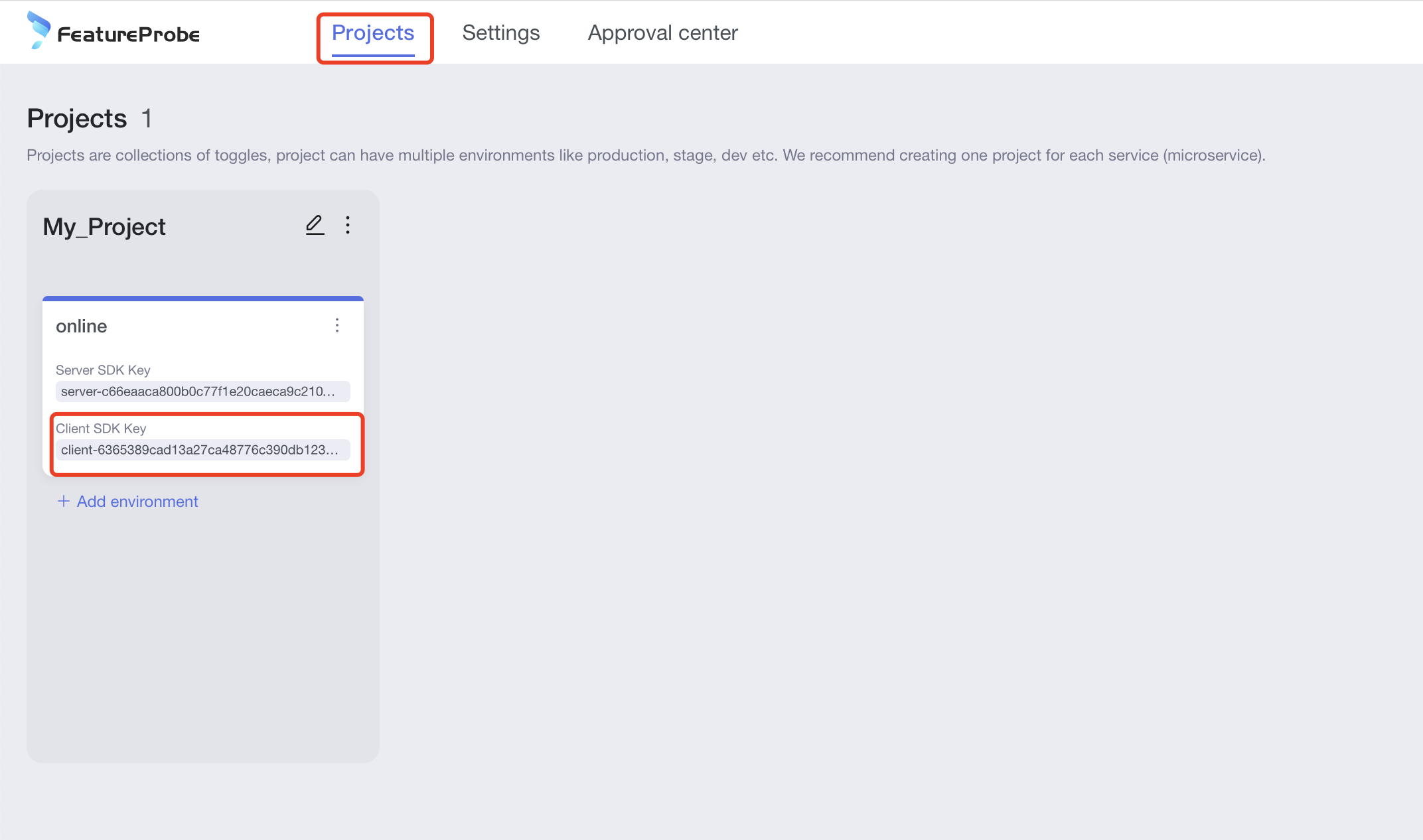
- Open
example/index.htmland fill inClient SDK KeyandFeatureProbe URL("https://featureprobe.io/server")
const fpClient = new featureProbe. FeatureProbe({
remoteUrl: "https://featureprobe.io/server",
clientSdkKey: // Paste client sdk key here,
user,
refreshInterval: 5000,
});
- Add the following code.
Simulate a lot of users are accessing the toggle. Among the users whose toggle return value is
true, 55% of them report custom events, and among users whose toggle return value isfalse, 45% of them report custom events.
<script>
const user = new featureProbe.FPUser();
const fpClient = new featureProbe.FeatureProbe({
remoteUrl: "https://featureprobe.io/server",
clientSdkKey: // Paste client sdk key here,
user,
refreshInterval: 1000,
});
const YOUR_TOGGLE_KEY = "tutorial_rollout";
const YOUR_EVENT_NAME = 'test_event';
fpClient.waitUntilReady().then(() => {
const boolValue = fpClient. boolValue(YOUR_TOGGLE_KEY, false);
const random = Math.floor(Math.random() * (100 - 1) + 1);
if (boolValue) {
if (random <= 55) {
fpClient.track(YOUR_EVENT_NAME);
}
} else {
if (random > 55) {
fpClient.track(YOUR_EVENT_NAME);
}
}
// Reload page to simulate a new user visiting the page
setTimeout(() => {
location.reload();
}, 1100);
})
fpClient.start();
</script>
Validate results
Open the Analysis Tab on platform to view the result.